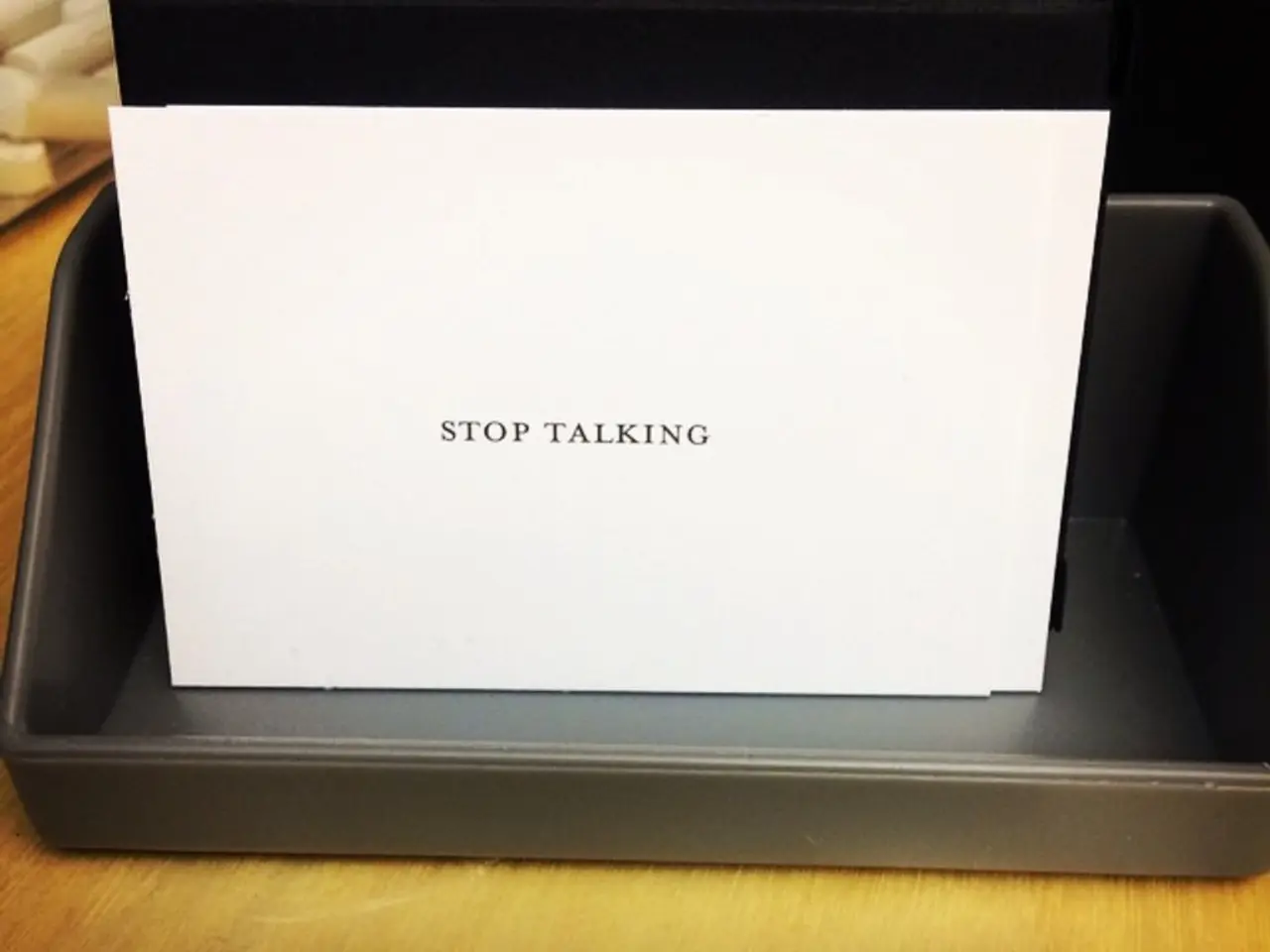Websites Providing Animated Content for Children's Cartoons Utilizing AI Technology
Creating engaging and educational content for kids using AI animation tools is both fun and effective. Here are some of the best AI animation tools that can help you create captivating content:
Best AI Animation Tools for Kids
1. Synthesia
Synthesia offers AI-generated avatars, customizable templates, and support for over 140 languages. Ideal for presenter-led educational videos, this tool is easy to use, customizable, and supports many languages. However, it is more focused on presenter-led content rather than pure animation.
2. Powtoon
Powtoon provides a vast library of animated assets, allowing users to create dynamic videos with customizable templates and characters. It is accessible via web browsers and offers collaborative features, making it easy to use. However, it may lack advanced animation features and can be pricey.
3. Magisto
Magisto is an AI-driven video editing software with smart automation and AI-assisted storytelling. It's perfect for quick and polished results with minimal effort. While it's easy to use and offers AI-powered editing, it has limited manual control and export limitations in the free version.
4. Krikey AI
Krikey AI offers a 3D animation maker with AI-powered tools. Users can bring avatars to life in minutes, and it includes free animation templates. It's cost-effective, easy to use, and includes free templates, but pricing details aren't fully outlined.
5. LEGO Movie Maker
Designed for stop-motion animation, LEGO Movie Maker allows kids to animate real LEGO models. It's beginner-friendly, incorporates real LEGO toys, and is fun for kids. However, it has limited editing capabilities and is available only on iOS.
6. Stop Motion Studio
Stop Motion Studio is a versatile app for creating stop-motion animations. Available on multiple platforms, it encourages project-based learning and teamwork. However, it may not offer advanced AI animation features.
Each of these tools offers unique benefits and can be chosen based on the specific needs of your educational content, such as the style of animation, user interface, and learning objectives.
Benefits of AI Animation for Kids
With AI animation, you can create various types of content, such as educational videos, storytime animations, dance videos, game videos, and more. AI tools can add realistic voiceovers and dubbing in multiple languages, making content accessible to a global audience.
The website AI Animation offers free access to its animation tools for kids, guaranteeing guilt-free screen time for children. It provides a safe corner for kids to play, create, imagine, and produce original content with kids cartoon characters. From fully animated videos with talking characters to transparent GIFs that can be turned into emoji stickers, kids can animate anything with the website AI Animation tools.
To make AI animation videos engaging for kids, use bright colours, fun visuals, and interactive elements. To ensure your AI animation is engaging for children, update your content regularly, experiment with new storytelling techniques, and incorporate feedback from your audience. AI animation can enhance children's learning by providing interactive and engaging content that makes learning fun.
The website AI Animation is made for both parents looking for an alternative to passive screen time and teachers hoping to level up lesson plans with eye-catching visuals. It offers a secret discount code EDU25 for a discount at checkout (while supplies last). The website also offers free animation classes for kids on their website.
In conclusion, AI animation tools offer a wealth of opportunities for creative expression and learning. Whether you're a parent, teacher, or a child, these tools can help you create engaging and educational content that is both fun and effective.
- Synthesia offers AI-generated avatars and customizable templates suitable for language-supported presenter-led educational videos, but it leans more toward presenter-led content rather than pure animation.
- Powtoon provides various animated assets for creating dynamic videos with customizable templates and characters, offers collaborative features, but may lack advanced animation features and can be pricey.
- Magisto is an AI-driven video editing software with smart automation and storytelling capabilities, ideal for quick and polished results with minimal effort, but has limited manual control and export limitations in the free version.
- Krikey AI offers a 3D animation maker with AI-powered tools, suitable for creating life-like avatars in minutes, and includes free animation templates, but pricing details aren't fully outlined.
- LEGO Movie Maker allows kids to animate real LEGO models, offers beginner-friendly tools, and is fun for kids, but it has limited editing capabilities and is available only on iOS.
- Stop Motion Studio is a versatile app for creating stop-motion animations across multiple platforms, encouraging project-based learning and teamwork, but it may not offer advanced AI animation features.
- The AI Animation website offers a safe platform for kids to play, create, and produce original content using various animation tools, including features for seamless voiceovers, engaging visuals, and even free animation classes for kids. To access further discounts or free classes, use the EDU25 code at checkout (while supplies last).