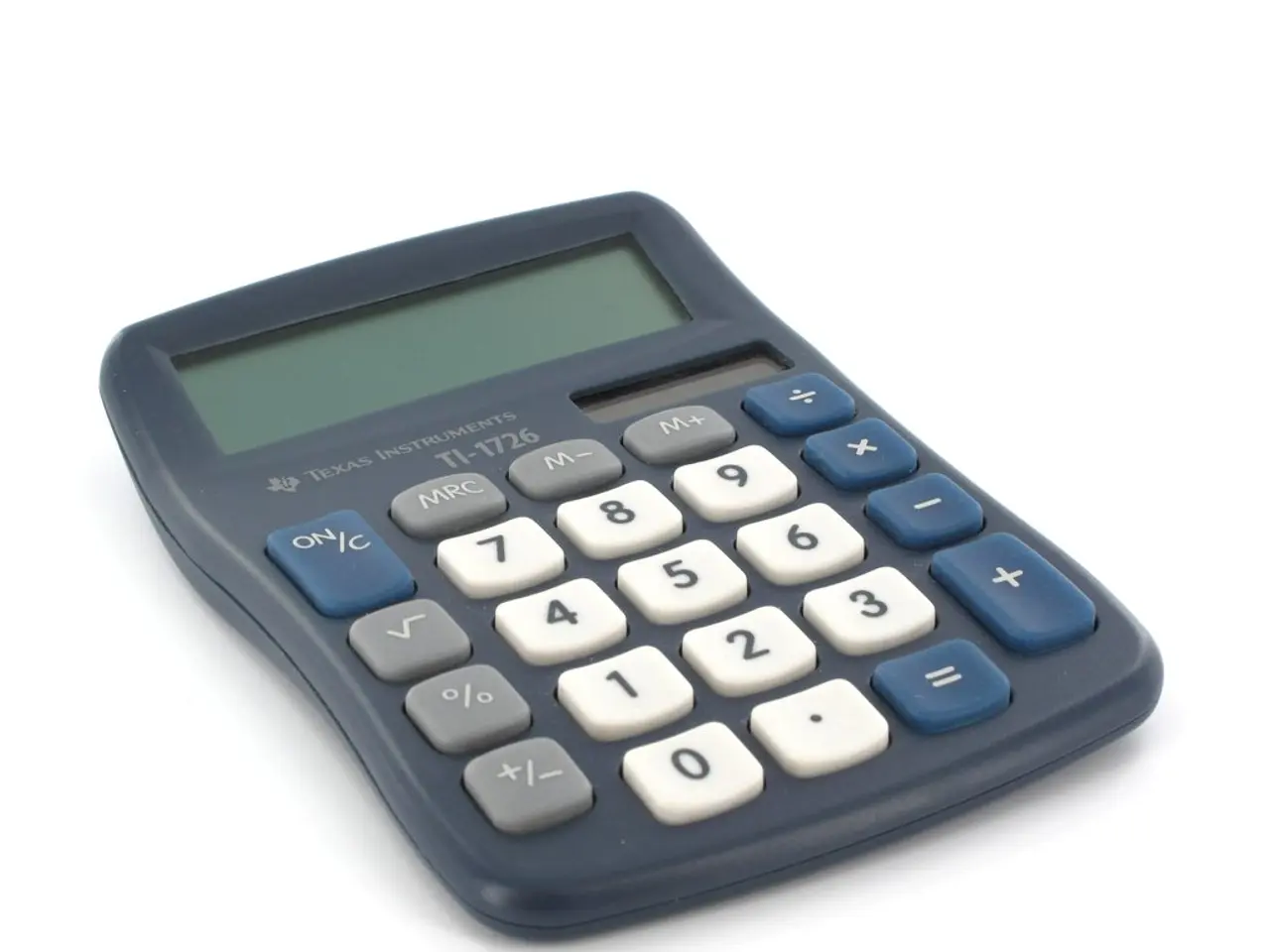Navigating Math on Digital SAT: Should You Use a Calculator or Abstain? 7 Shrewd Methods Guaranteed for Victory
In a significant shift from the traditional paper SAT, the Digital SAT now offers an integrated on-screen graphing calculator for all math questions across both math modules. This accessible tool is designed to streamline math problem-solving, especially for graphing and multi-step calculations.
The built-in calculator, reminiscent of Desmos, boasts several efficient features. Users can input equations directly without the need for rearrangement, a feature particularly useful for solving systems of equations. The calculator's ability to graph multiple equations simultaneously and find intersections quickly reduces algebraic manipulation time and increases accuracy under test conditions.
To maximise efficiency, consider these guidelines when using the built-in calculator:
1. Use it for all math questions: Since the Digital SAT allows calculator use on everything, it's beneficial to leverage it for calculations that would be time-consuming or error-prone if done manually. 2. Utilise it for complex problems: Systems of equations, graphing, and questions involving multiple steps or large numbers are easier and faster with the calculator. 3. Save time and reduce mistakes: The ability to graph and calculate simultaneously helps avoid algebraic errors and provides precise answers quickly. 4. Combine with other digital test tools: Use alongside features like highlighting, flagging questions for review, and note-taking to manage your time efficiently during the test.
However, it's important to note that the calculator should not be used on every question. Familiar algebraic manipulations like factoring, solving simple linear equations, or canceling terms may be quicker without the calculator. Overusing the calculator can result in wasting time on simple problems and missing easier mental solutions.
Before submitting an answer on a tricky question, a quick calculator check can help catch careless errors. Simple integer operations are often faster done by hand or mentally. Function questions involving graphs, intersections, or inequalities are perfect for the calculator's graphing feature. Complex arithmetic and long calculations are best done with the calculator to save time and reduce errors.
The Digital SAT provides a built-in Desmos-style graphing calculator for every math question, eliminating the need to bring your own calculator. The platform's data helps you spot when you're relying too much on technology for simple tasks.
RevisionDojo, a digital SAT practice platform, aids in building both mental agility and calculator confidence for top SAT performance. It provides targeted practice that encourages smart decisions about when to use the calculator, helping with calculator strategy by providing drills, simulations, and feedback on your calculator habits for smarter prep.
In summary, the Digital SAT’s built-in calculator is a powerful, accessible tool designed to streamline math problem-solving throughout the test, especially for graphing and multi-step calculations, and should be used consistently during the math section to maximise accuracy and efficiency.
Data-and-cloud-computing technology has made it possible for the Digital SAT platform to provide an integrated on-screen graphing calculator, facilitating education-and-self-development and online-education by enabling more efficient learning of complex math problems.Effective use of the calculator in the Digital SAT test involves applying technology strategically, such as relying on the calculator for complex problems and using it consistently for graphing and multi-step calculations, while reserving simple algebraic manipulations for manual calculations to avoid wasting time and improve accuracy.