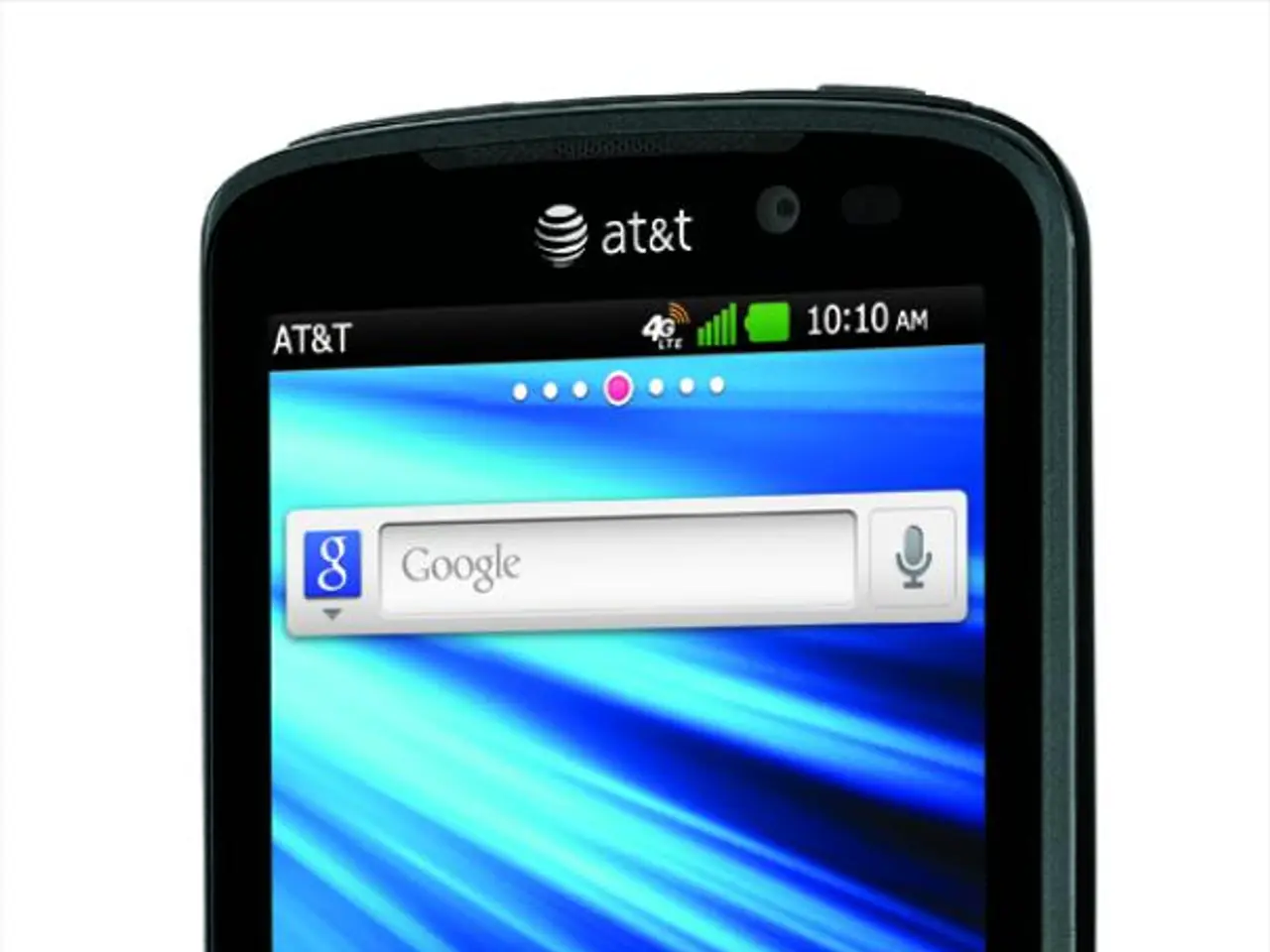Guideline for Intune: Key Concepts
Microsoft Intune, a cornerstone of the Enterprise Mobility + Security (EMS) suite, offers a comprehensive solution for managing and securing corporate and personal devices in today's digital workplaces[1][3].
At its core, Intune provides Mobile Device Management (MDM) capabilities, enabling organisations to enrol devices - whether corporate-owned or Bring Your Own Device (BYOD) - and configure device settings to meet security standards. It supports cross-platform device management, including iOS, Android, Windows, and macOS[1][3][5].
In addition to MDM, Intune offers Mobile Application Management (MAM) services. For MAM, Intune controls access to and protects organisational data at the application level by applying app protection policies. These policies isolate corporate data from personal data on mobile apps, restrict certain actions like copy/paste, and secure apps using Azure Active Directory identities - all while supporting use on personal devices without full device management[1][3].
Intune also works hand-in-hand with Azure Active Directory (AD) for Conditional Access. This feature ensures that only devices meeting security and compliance policies can access corporate apps and data, enabling secure remote and hybrid work scenarios[1][2].
Role-Based Access Control (RBAC) is built into Azure AD and Intune, providing various roles to manage Intune tenant resources. Users must be enabled for device enrollment before they can begin enrolling devices into Intune, either individually or through a collection with Hybrid Configuration Manager[2].
Azure Rights Management Services and Azure Active Directory Premium are included in EMS, offering Information Protection and Identity & Access Management, respectively[2].
The Microsoft Intune Certificate Connector and the Microsoft Exchange Connector are On-Premises connectors used to configure infrastructure and create SCEP certificate profiles with Intune, as well as synchronising with Exchange Active Sync records and using Conditional Access to ensure device compliance before accessing email[2].
In summary, Intune’s role within EMS is to provide a unified platform that enables organisations to manage and secure devices across different operating systems, protect and control corporate applications and data on both managed and unmanaged devices, and apply adaptive access controls to safeguard organisational resources by evaluating device and user compliance before granting access[1][2][3][5]. This combination delivers comprehensive enterprise mobility management, balancing security with end-user productivity in modern digital work environments.
[1] Microsoft Docs - Intune Overview: https://docs.microsoft.com/en-us/mem/intune/ [2] Microsoft Docs - Azure AD Roles: https://docs.microsoft.com/en-us/azure/active-directory/roles/permissions-reference [3] Microsoft Docs - EMS Overview: https://docs.microsoft.com/en-us/ems/ems-overview [5] Microsoft Docs - Cross-Platform Device Management: https://docs.microsoft.com/en-us/mem/intune/fundamentals/cross-platform-device-management
- The integration of Microsoft Intune with various business sectors, such as finance, technology, education-and-self-development, could potentially enhance security standards by providing effective device management solutions across multiple platforms.
- In the realm of education and self-development, Microsoft Intune's capabilities can ensure the protection of sensitive academic or self-improvement data on mobile devices, thus promoting a secure learning or personal growth environment.