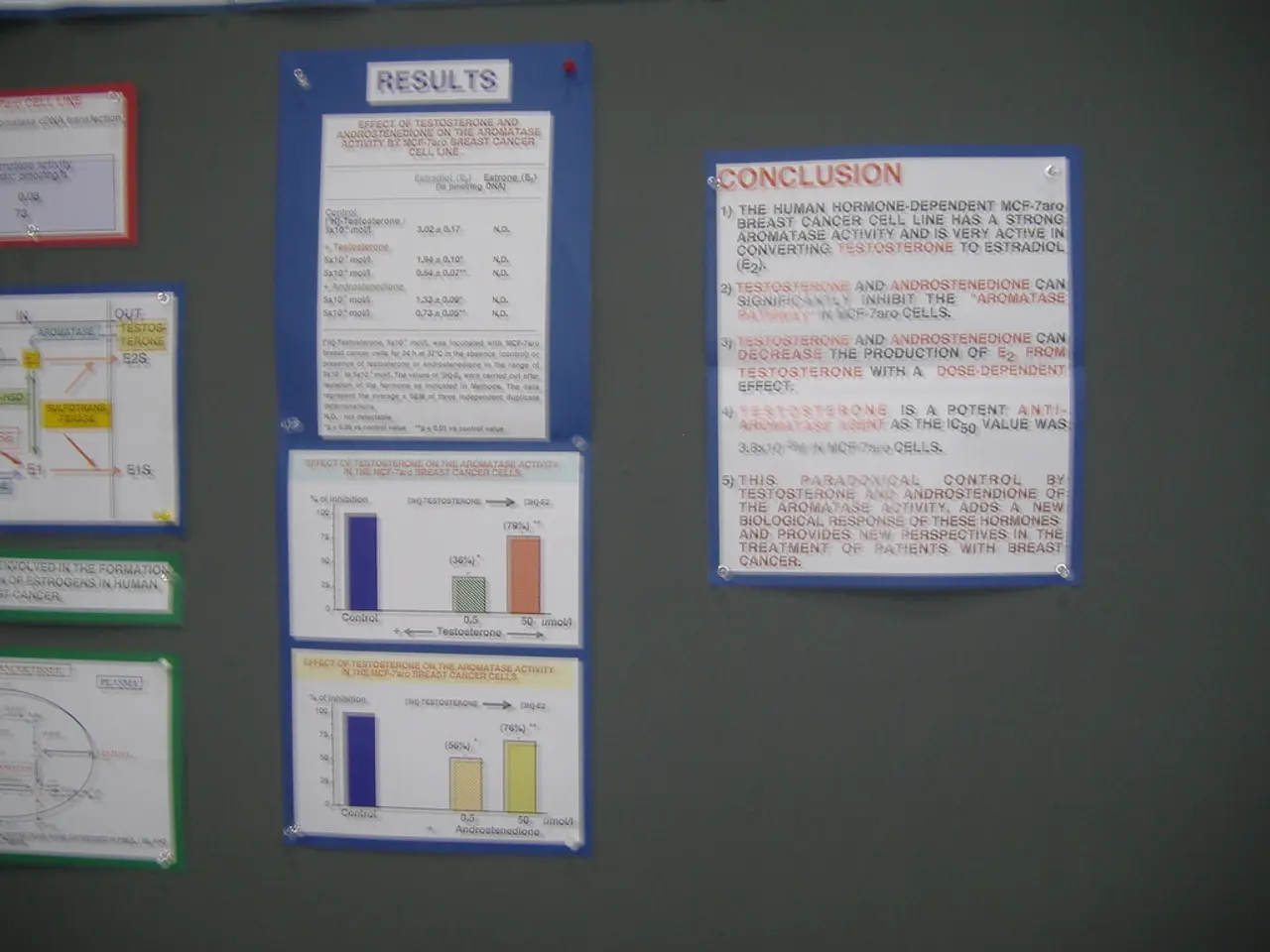Guide for Educators
Banner 9 Self-Service is a comprehensive tool for faculty and advisors at many institutions, offering a variety of features to streamline academic tasks. One of the key features is Faculty Grade Entry, which allows faculty to submit mid-semester reports and final grades for their courses.
Accessing Banner 9 Self-Service
To access and use Banner 9 Self-Service features for Faculty and Advisors, you typically need to:
- Log into Banner 9 Self-Service via your institution’s portal using your institutional credentials and possibly multi-factor authentication like DUO.
- Once logged in, navigate to your Faculty or Advisor Self-Service tile. Here, you can access features such as:
- Viewing your teaching schedule and class rosters.
- Faculty Grade Entry: Submit mid-semester reports and final grades for your courses.
- Access your students’ academic profiles and advising information.
- Register or drop students (depending on permissions).
- Possibly make Grade or Last Date of Attendance (LDA) change requests if needed.
- Faculty Grade Entry usually involves selecting your course section from the roster, entering grades for enrolled students, and submitting them through the Self-Service interface.
- Banner 9 Self-Service also provides advising tools such as advising reports, viewing student academic records, and tracking progress toward degree completion.
The Grading Information and Key Dates Web Page
The Grading Information and Key Dates web page is a valuable resource for faculty, providing information on Faculty Grade Entry and key dates. This page typically includes:
- Important semester-specific deadlines for grade submission (midterm, final grades).
- Procedures for grade entry and submission.
- Policies about grade changes, including how to submit a Grade or LDA Change Request.
- Guidelines on grading expectations and what counts as attendance for Last Date of Attendance entries.
- Links to resources for faculty on grading policies and deadlines.
By staying informed about deadlines and procedures through the Grading Information and Key Dates page, faculty can ensure timely and accurate grade submission and comply with institutional policies. Specific steps and available features may vary by institution but generally follow this structure.
In summary, using Banner 9 Self-Service for faculty involves logging in through your campus system, accessing the Faculty or Advisor tools, then performing grade entries and student advisement tasks. The Grading Information and Key Dates page helps you stay informed about deadlines and procedures critical to these tasks.
- Technology is utilized in Banner 9 Self-Service, a tool for faculty and advisors, through the Faculty Grade Entry feature, allowing efficient submission of mid-semester reports and final grades.
- Education and self-development can be furthered by using Banner 9 Self-Service, as it offers advisors access to resources like advising reports, student academic records, and tracking progress toward degree completion, contributing to informed and effective advisement.