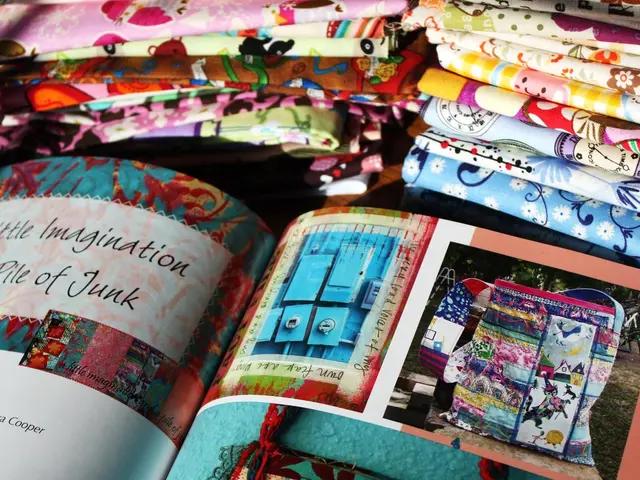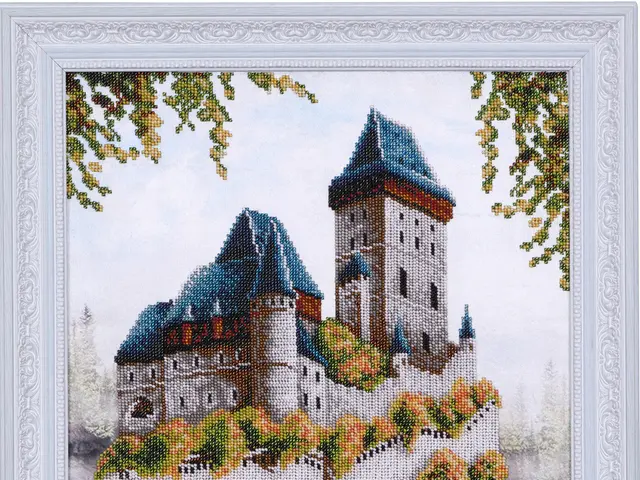GodaddyOffice Suite versus Microsoft Suite: Clarifying Distinctions and Restrictions
In the digital race, a robust and efficient suite of office applications is indispensable for any business. Both GoDaddy Office 365 and Microsoft 365 cater to this necessity, but there are essential differences to consider when deciding between these two.
What's GoDaddy Office 365?
GoDaddy Office 365 is a version of Microsoft’s Office 365 tailored for small businesses, sold through GoDaddy. It encompasses popular applications such as Word, Excel, PowerPoint, and Outlook, alongside online services like OneDrive and SharePoint. With GoDaddy as the intermediary, customers receive additional customer support and domain services.
What's Microsoft 365?
Developed by Microsoft, Microsoft 365 is a comprehensive suite of productivity tools and services. It offers the same core applications as GoDaddy Office 365, but it caters to businesses of all sizes, from startups to large enterprises, by providing a wide range of plans and features.
The Main Differences
- Support:
- GoDaddy Office 365: Support is provided by GoDaddy's 24/7 phone and chat service, with additional assistance for domain and web hosting-related matters.
- Microsoft 365: Support is offered by Microsoft, providing self-help articles, community forums, and direct support options, depending on the subscription plan.
- Subscription Plans:
- GoDaddy Office 365: They offer simplified and fewer subscription plans, mainly designed for small businesses. These plans are often bundled with GoDaddy's domain and web hosting services.
- Microsoft 365: Offering a wide array of subscription plans, from basic to enterprise-level, allows businesses to scale as their needs change.
- Feature Updates:
- GoDaddy Office 365: Updates might be slightly delayed as GoDaddy acts as a mediator.
- Microsoft 365: Users receive updates and new features directly from Microsoft as soon as they are released.
- Administrative Controls:
- GoDaddy Office 365: Administrative controls and customization options are limited compared to Microsoft 365, accommodating businesses with simpler IT requirements.
- Microsoft 365: Robust administrative controls and a higher degree of customization cater to businesses with complex IT needs.
Limitations of Using GoDaddy Office 365
- Limited Administrative Features: GoDaddy Office 365 provides fewer advanced administrative features, making it less suitable for businesses with intricate IT requirements.
- Delayed Feature Rollouts: As an intermediary, GoDaddy may not immediately offer the latest features and updates.
- Less Flexibility in Subscription Plans: GoDaddy offers fewer subscription plan options, which might not accommodate businesses needing to quickly scale up or down.
- Dependency on GoDaddy Support: Users depend on GoDaddy for support, potentially leading to delays and less specialized assistance for certain issues.
- App Integrations: The range of supported third-party app integrations is limited with GoDaddy Office 365.
- Security and Customization: GoDaddy Office 365 provides basic security and customization options, in comparison to the more advanced features accessible in Microsoft 365.
- SharePoint and OneDrive: The SharePoint and OneDrive functionalities in the GoDaddy plan may have limitations, such as storage capacity restrictions, sharing capabilities, and collaboration features.
In conclusion, GoDaddy Office 365 may be a practical and affordable choice for small businesses, but keep in mind its limitations compared to Microsoft 365. For businesses with complex needs or a need for the latest features and greater flexibility, Microsoft 365 might be a better match. Make an informed decision based on your business requirements to ensure you choose the best office productivity suite for your organization.
- In the digital race, both GoDaddy Office 365 and Microsoft 365 offer robust office application suites essential for business growth.
- GoDaddy Office 365 is a version of Microsoft’s Office 365 tailored for small businesses, sold through GoDaddy, providing applications like Word, Excel, PowerPoint, and Outlook, as well as online services such as OneDrive and SharePoint.
- On the other hand, Microsoft 365 is a comprehensive suite of productivity tools and services, catering to businesses of all sizes, offering the same core applications as GoDaddy Office 365.
- When deciding between these two, one essential difference to consider is support - GoDaddy provides customer support through 24/7 phone and chat service, and additional assistance for domain and web hosting-related matters.
- In contrast, Microsoft offers self-help articles, community forums, and direct support options based on the subscription plan.
- Another main difference lies in the subscription plans - GoDaddy offers simplified and fewer plans, while Microsoft provides a wide range of plans to accommodate businesses as they scale.
- It's important to note that GoDaddy might experience delayed feature rollouts as they act as a mediator, while Microsoft 365 users receive updates and new features directly from Microsoft.
- Additionally, businesses with complex IT needs might find Microsoft 365 more suitable due to its robust administrative controls and higher degree of customization compared to GoDaddy Office 365. Furthermore, Microsoft 365 offers more advanced security and customization options, as well as a broader range of third-party app integrations.