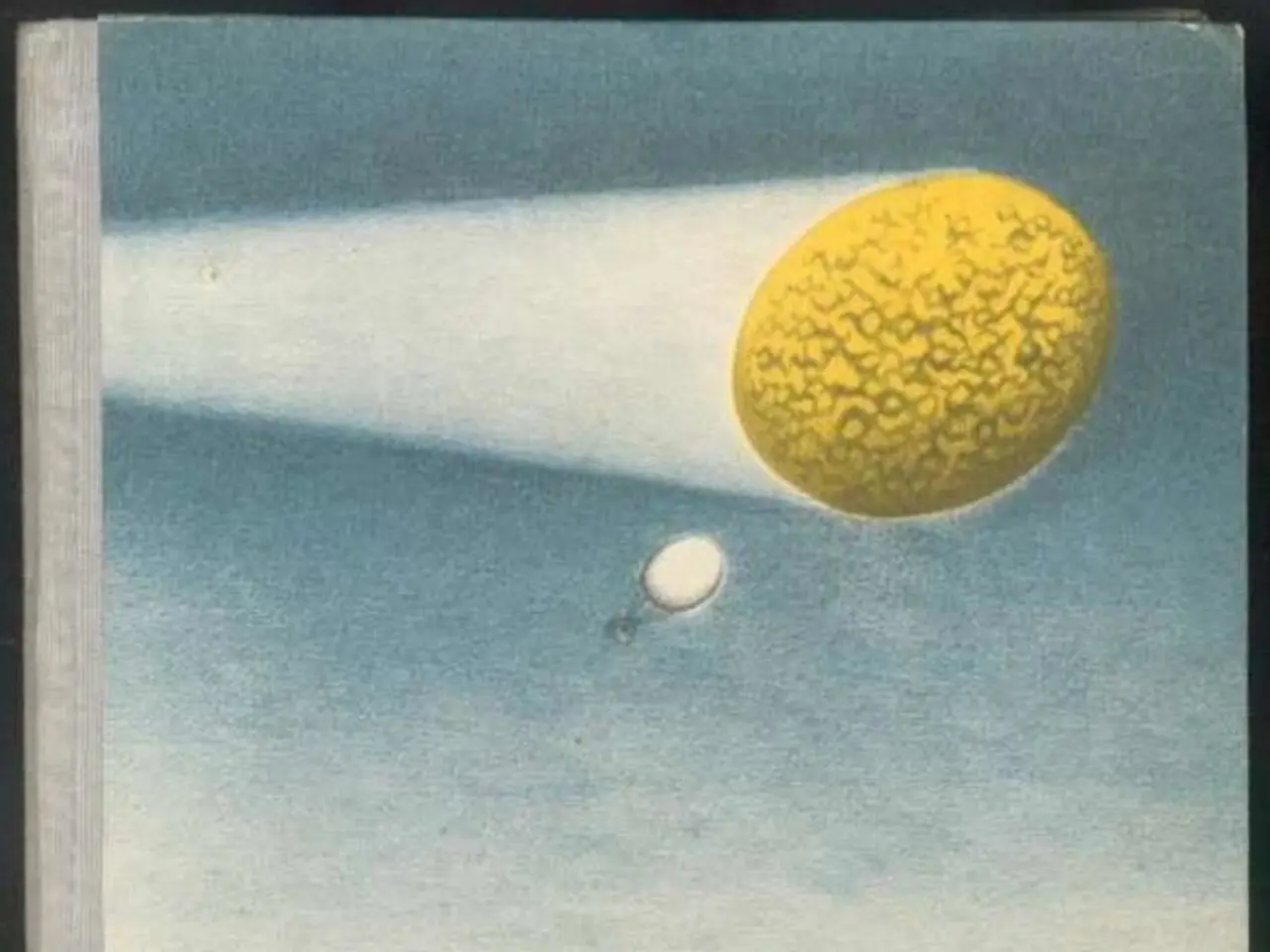"6 Complementary Applications for Transforming Word Documents into ePub Format and Global Sharing"
In the rapidly evolving world of digital publishing, educational publishers are constantly seeking efficient ways to convert their Word documents into the universally accepted ePub format. Here are three top free tools that stand out for their ease of use, customization options, and collaboration features.
Calibre
Calibre is a versatile eBook management tool that supports conversion of various formats, including Word to ePub. This open-source software offers a range of features, such as the ability to convert Microsoft Word documents (usually via intermediate formats like HTML or DOCX) to ePub. Calibre is particularly renowned for creating ePub3 format files. Some of its key specifications include:
- Accepts multiple input formats, including DOCX (Word) and converts to ePub3.
- Good for batch conversions.
- Allows metadata editing and eBook management.
- Ideal for publishers needing flexible, customizable free software.
Sigil
Sigil is a free, open-source WYSIWYG ePub editor that excels at editing and fine-tuning ePub files created from Word documents. It is an excellent choice for publishers who want control over ePub content and formatting. Sigil opens and edits ePub files directly, supports ePub 2 and ePub3, and allows the insertion of images, tables, and other multimedia elements. However, it requires conversion of Word doc to HTML or similar before import.
Pressbooks
Pressbooks is an online authoring and publishing platform designed for creating and distributing open educational resources. It supports importing content from Word and exporting to ePub. Pressbooks is often free for educational institutions and offers easy collaboration and revision features. It also integrates with Learning Management Systems (LMS) such as Canvas at some institutions.
When choosing a Word-to-ePub conversion tool, factors to consider include customization options, device compatibility, speed and efficiency, user-friendly interface, and security and privacy. By leveraging free ePub conversion tools, publishers and authors can enrich their digital learning content and successfully share it with the global audience. Choose a reliable converter, upload your DOC file, review EPUB settings like table of contents or cover, and then convert and download your file. A quick preview post-conversion is always recommended.
By 2027, the eBook market is expected to reach 1.1 billion users. Converting Word documents to ePub format protects eBooks from piracy and plagiarism. Professional-grade tools may offer more automation and format fidelity but often at a cost. Other tools like HurixDigital, KITABOO, Alpha eBook, and Convertio provide additional conversion options but may not be free or have usage limits.
- In the realm of education and self-development, tools like Calibre, Sigil, and Pressbooks cater to the needs of publishers and authors by facilitating the conversion of Microsoft Word documents into ePub format, enhancing the accessibility and reach of digital learning content.
- Technology and education-and-self-development intertwine as publishers may find it beneficial to explore the array of free, versatile eBook management tools such as Calibre and Pressbooks, which not only convert Word documents to ePub but also provide features like customization, collaboration, and easy publishing.